19:42
Your Gmail account on IFTTT needs your attention
| Hello,
We are writing to inform you that we recently implemented a fix to resolve issues with the Gmail service. You may need to reconnect to the Gmail service for Gmail actions to start functioning again. You may receive automated emails from IFTTT about this issue until you reconnect your Gmail service.
Here's how you can do it:
- Visit the Gmail Service on IFTTT
- Click on ⚙︎ Settings
- Click Edit
- Enter the login credentials for your Gmail account
You're all set and ready to use the Gmail service. If you have any issues authenticating your Gmail account, reach out to Google support here. | | | | | |

5
O CHIBITO: Your Gmail account on IFTTT needs your attention
...
19:42 | 21 de julho de 2020
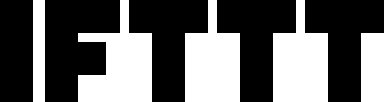
Sem comentários:
Enviar um comentário